Gadgets & Technology
 KristysRedBarn
member
KristysRedBarn
member

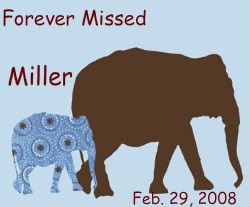
Be kinder than necessary, for everyone you meet is fighting some kind of battle!
April 2011 CP @ 5 weeks
Dear Community,
Our tech team has launched updates to The Nest today. As a result of these updates, members of the Nest Community will need to change their password in order to continue participating in the community. In addition, The Nest community member's avatars will be replaced with generic default avatars. If you wish to revert to your original avatar, you will need to re-upload it via The Nest.
If you have questions about this, please email help@theknot.com.
Thank you.
Note: This only affects The Nest's community members and will not affect members on The Bump or The Knot.
Our tech team has launched updates to The Nest today. As a result of these updates, members of the Nest Community will need to change their password in order to continue participating in the community. In addition, The Nest community member's avatars will be replaced with generic default avatars. If you wish to revert to your original avatar, you will need to re-upload it via The Nest.
If you have questions about this, please email help@theknot.com.
Thank you.
Note: This only affects The Nest's community members and will not affect members on The Bump or The Knot.
Computer is set to metrics, help!
I got a new work computer on Friday. Apparently it is set to the metric system and I really need it to be changed. Where do I go to change this? I have Windows Vista. Thanks.

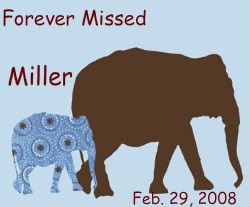
Be kinder than necessary, for everyone you meet is fighting some kind of battle!
April 2011 CP @ 5 weeks




Re: Computer is set to metrics, help!
Be kinder than necessary, for everyone you meet is fighting some kind of battle!
April 2011 CP @ 5 weeks
Open up any of those programs you mentioned, click the Office Button (Top left colorful thing), and then click word options.
Under the advanced tab (left), scroll down until you see a "Display" section. Under "Show measurements in units of:" click "inches."
If this doesn't work, feel free to post and I'll see if it's something else.
I tried this. I changed it to English - USA but it didn't change over from metrics. I even restarted it.
Be kinder than necessary, for everyone you meet is fighting some kind of battle!
April 2011 CP @ 5 weeks
I don't seem to have an office button.
Be kinder than necessary, for everyone you meet is fighting some kind of battle!
April 2011 CP @ 5 weeks
You don't have one of these? Vista only supports Office 07, I think. Do you have the older version of Word?
No. I don't have one of those. I'm not sure what version I have, sorry.
Be kinder than necessary, for everyone you meet is fighting some kind of battle!
April 2011 CP @ 5 weeks
did you go further into "customize"? there's an option to change it from metrics to US. I'm looking at XP though, so it might be a little different.
Vista supports Office 2003; not sure about older versions, but that's what I'm running.
OP, did you get it fixed? I assumed you were running Office 07 before so I didn't even look into it.
Type intl.cpl into the search or run line and hit enter. This will open the regional and language settings.
On the formats tab make sure you are set to English (United States).
Still on the formats tab click the button that says Customize this format. This will open a new window for customizing the regional options for numbers. Makes sure that the drop down for Measurement System (the third one up from the bottom) is set to U.S. and not metric.
You may need to reboot after doing this.
This.
2011 AthensGAHalf official time: 2:33:31
Ze Blog
Be kinder than necessary, for everyone you meet is fighting some kind of battle!
April 2011 CP @ 5 weeks