Our tech team has launched updates to The Nest today. As a result of these updates, members of the Nest Community will need to change their password in order to continue participating in the community. In addition, The Nest community member's avatars will be replaced with generic default avatars. If you wish to revert to your original avatar, you will need to re-upload it via The Nest.
If you have questions about this, please email help@theknot.com.
Thank you.
Note: This only affects The Nest's community members and will not affect members on The Bump or The Knot.
Windows 7 folder options ?
My boss' computer runs windows 7. He is just finally figuring out email and how to do attachments.
Well, he wants to send pictures of his grandkids. Which causes the issue of him being completely right click illiterate, and having issues with selecting multiple files with Ctrl.
He always ends up making a million copies of the photos and right clicks in the wrong spots etc.
My computer still runs XP and I have a side bar titled "File and Folder Tasks" and under that is a button for "email this file". No right clicking required.
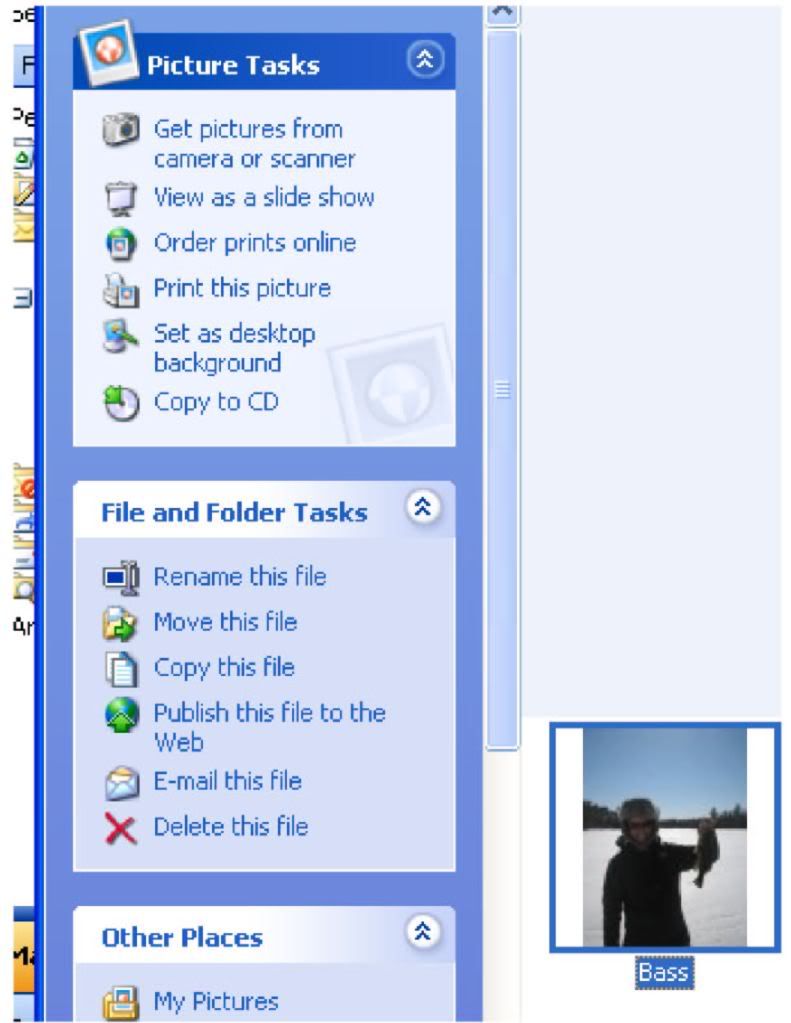
How do I get this menu on Windows 7?
So far the only work around the right clicking that I've found is having him go to the File menu bar at the top of the window, but that still requires way too much clicking for him.
I kick myself every day for giving him the new Windows 7 computer. I should have just given him mine and took that one. I've grown so attached to my computer over the years though, it didn't even occurr to me at first.
Thank you for any help!




Re: Windows 7 folder options ?
If I open up "My Pictures" in Windows Explorer and select a picture, there's a menu along the top of the "My Pictures" folder that reads L to R - Organize, Preview, Share With, Slideshow, Print, E-mail, Burn, New Folder.
Does this answer your question? The e-mail option is already there, just along the top and not in a subsection called file and folder tasks.
Interesting, my boss' computer doesn't have that menu bar. My Windows 7 at home does, but there's no email option listed on it.
Well at least I know it can some how get there, I just have to figure out how.
Thank you.