BNOTB
Dear Community,
Our tech team has launched updates to The Nest today. As a result of these updates, members of the Nest Community will need to change their password in order to continue participating in the community. In addition, The Nest community member's avatars will be replaced with generic default avatars. If you wish to revert to your original avatar, you will need to re-upload it via The Nest.
If you have questions about this, please email help@theknot.com.
Thank you.
Note: This only affects The Nest's community members and will not affect members on The Bump or The Knot.
Our tech team has launched updates to The Nest today. As a result of these updates, members of the Nest Community will need to change their password in order to continue participating in the community. In addition, The Nest community member's avatars will be replaced with generic default avatars. If you wish to revert to your original avatar, you will need to re-upload it via The Nest.
If you have questions about this, please email help@theknot.com.
Thank you.
Note: This only affects The Nest's community members and will not affect members on The Bump or The Knot.
***Angelicteardrops****
You know how to find the "Edit Avatar/Signature" link in the "My Profile" screen? I see you got a ticker up.
The picture you want to use has to be uploaded somewhere on the web, I like to use Photobucket, then you copy the "direct link" to the image to paste in the siggy box.
Here is the code to add a photo to your siggy box, you have to remove the * from the front of it, and then paste your direct link to the photo where the bold part goes and then where it says 200px you can adjust up and down to resize it as needed:
<*img src="INSERTyourHTTPlinkHERE" width="200px">
HTH!
May Siggy Challenge: Fave Band at the moment
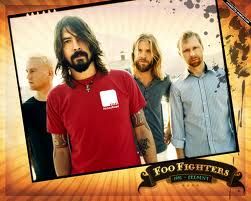

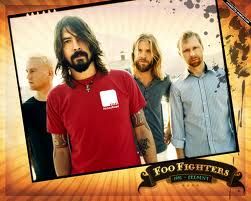





Re: ***Angelicteardrops****